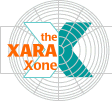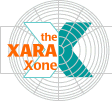Select the Button and Navbar Tool. (You
don't have to select the buttons).Click Create/Delete States on the Infobar to open the Create or Delete States dialog.
From the drop down list, select New State Looks Distinct.
Check the Mouse Over
radio button, and press Create. (Notice that the Mouse Off state was created when you created the initial buttons). The buttons and text change color to reflect the new button state.
Check the Mouse Down
radio button and press Create.
Do the same for Selected and press Create, then press Close.
All four button states have been created and placed on separate layers in the Layers Gallery
. You can review the button states by selecting them from the Show Buttons in a Given State drop down list on the Infobar (with the Button and Navbar Tool selected)..