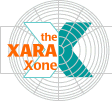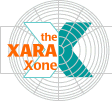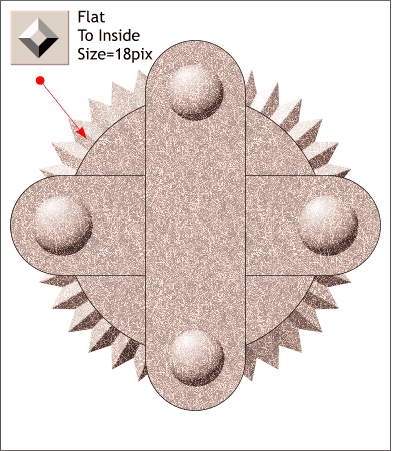 Select the QuickShape star. Apply a Flat,
To Inside bevel. Change the Size to 18pix. Select the QuickShape star. Apply a Flat,
To Inside bevel. Change the Size to 18pix.
NOTE: When you apply a To Inside bevel, the outlines disappear. I still like to select the shape and change the outline to none. I don't know that it helps any, but it
couldn't hurt. |