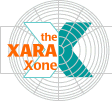
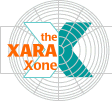 |
||
The color will change and is not important. Four button states were then created. Again, color is not important. Just creating the different button states is what's important. |
Then when I was selecting the buttons and BackBar in the Name Gallery, there
were two additional in-between buttons, which I deleted leaving the BackBar and the six buttons shown here. I selected the title bars, then pressed Select to select all the elements. |
16 Colors Color Depth and Error Diffusion Dithering options were selected.
Pressing Export created all the named button states and the sliced BackBar image. Are you with me so far? |
|
|