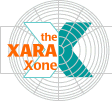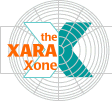Three duplicate sets of buttons were created and different
effects applied to each.The Mouse Off buttons are invisible and will appear to be just text.
The yellow portion only of the Mouse Over buttons has been Flat beveled, To Inside.
The yellow portion of the Mouse Down buttons has been beveled and the Light Angle reversed.
The Selected Page buttons are the same as the Mouse Over except the bevels have been
colored green by dragging and dropping green from the screen palette onto the bevels.
Each button (all that is within the rectangular shape) was exported replacing the existing buttons and using the current button names.
This is easy to do, select the elements for the first button, export to the same folder the Button Bar images now reside in, find the appropriate button state
name and select it. Xara will ask if you wish to replace the current image. Assure Xara that this is what you have in mind and save the button.
Because the current HTML and Java scripts contain the names for all the
elements, next time you open the page in your browser, it will replace the old buttons with the new ones you just created and no one will be the wiser.
And that's it in a nut shell. Seems so easy once you figure out how to do it.