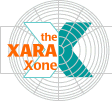
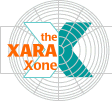 |
||
|
|
Select all four circles (hold down the Shift key while clicking on each circle). Select the Bevel Tool then select Rounded from the drop down list on Bevel Types
on the Infobar. Click the To Inside icon (the one with the four arrows pointing towards the center). From the drop down list, select Size and change the amount to 28pix. |
|
|