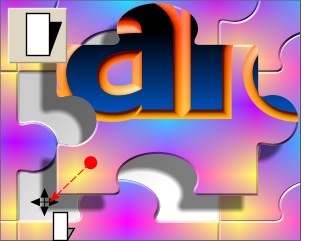 (Actual size) Select the puzzle
piece and from the Arrange menu, select Convert to Editable Shapes. (Actual size) Select the puzzle
piece and from the Arrange menu, select Convert to Editable Shapes. Select the Shadow Tool and drag from the bottom left corner down and to the left as shown. An instant soft drop shadow follows!
On the Infobar, move the Shadow Transparency slider to 50% to darken the shadow.
NOTE: I performed the above step without first converting the puzzle piece to editable shapes and the shadow took on a most disturbing shape as you will see if you don't convert first.
|




