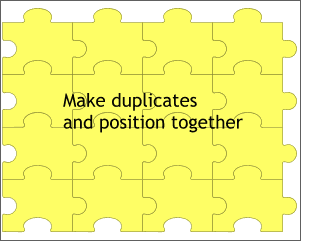 Make three duplicate puzzle pieces
and arrange them to make the top row. Select the top row (hold down the Shift key while you click to multiple select). Make three duplicate puzzle pieces
and arrange them to make the top row. Select the top row (hold down the Shift key while you click to multiple select). Duplicate the top row and position the duplicate directly below the
top row. Duplicate the top two rows and position them directly below as shown.
NOTE: This illustration and the ones to follow are about 1/4 actual size. TIP: To speed up the duplication process you can drag and drop the pieces. Drag the piece into position, and before you release the left
mouse button, click the right mouse button to drop the duplicate. |




