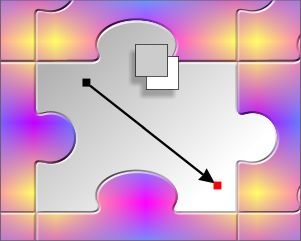 (Actual size) Select the puzzle
piece that was under the ar and change the fill to a Linear Fill (select Linear from the Fill Type drop down list with the Fill Tool selected). (Actual size) Select the puzzle
piece that was under the ar and change the fill to a Linear Fill (select Linear from the Fill Type drop down list with the Fill Tool selected). Make the starting color 20% black
and the end color white. Angle the fill path as shown.
NOTE:
To apply a color to the fill path, click on either square at the end of the path and then click a color on the screen palette. To reposition the fill path drag either end. |




