|
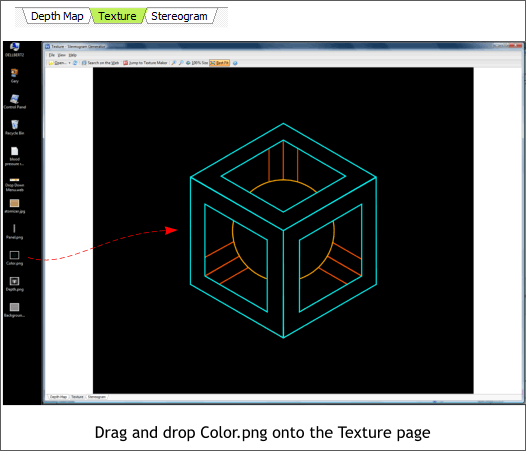
Click on the Texture tab. Drag and drop the file Color.png onto the window. This automatically replaces the previous texture image.
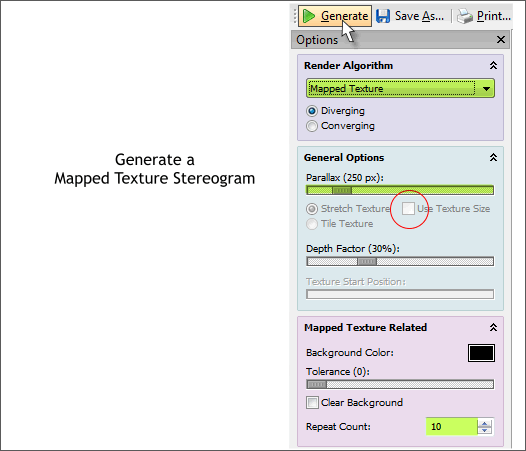
Go to the Stereogram window.
If you remembered to uncheck the Use Texture Size check box the Parallax should still be 250 pix. If you foolishly ignored me, change the Parallax slider setting to 250.
From the Render Algorithm drop down window, select Mapped Texture. Using the same Parallax setting will ensure that both stereograms match.
Change the Repeat Count setting to 10. Press Generate. This controls the number of times the mapped texture image repeats.
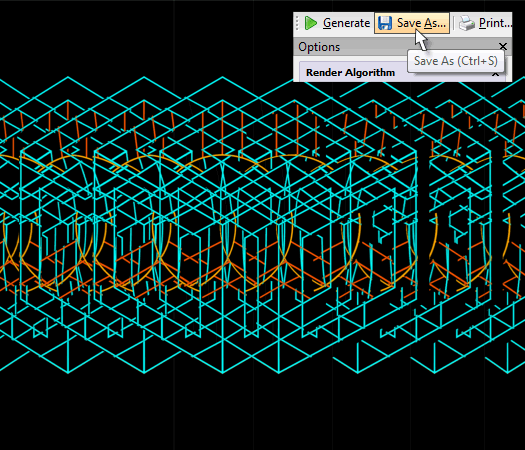
Here is the outline stereogram.
Press Save As... and save this image as Overlay.png.
NOTE: If your grayscale depth image is not slightly wider than the outline color image, the lines in the 3D image may be broken or invisible.
|