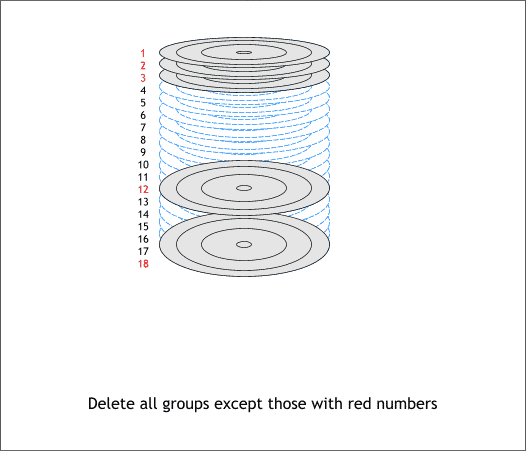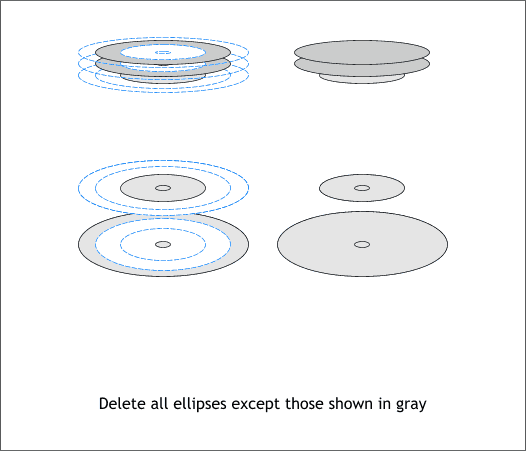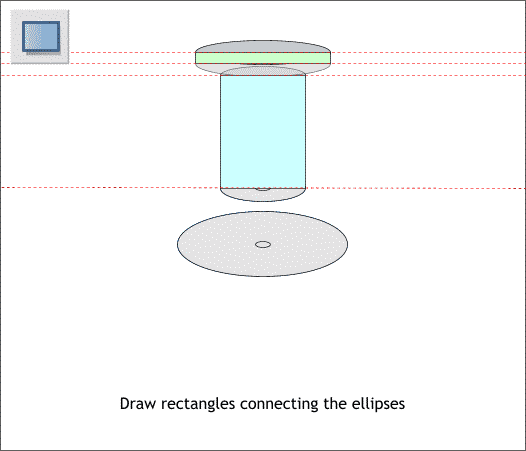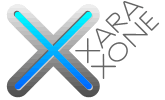 |
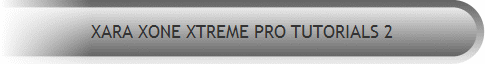 |
||||||||
| 0 1 2 3 4 5 6 7 8 9 10 11 12 Download Zipped Tutorial | |||||||||
|
This next step requires a little careful counting. Select the groups shown above in blue dashed outline and delete them (select a group and press the Delete key on your keyboard). You should be left with the five groups shown above in gray.
Select the top group of ellipses and Ungroup them (Ctrl u). Delete all of the ellipses except the second largest ellipse. Ungroup (Arrange u) the second group and delete all except the second largest ellipse. Repeat this step and delete all the ellipses except those shown in gray. You should have just the ellipses shown on the right.
Select the Rectangle Tool (Shift F3) and draw two rectangles shown above in pale green and pale aqua. The rectangles should pass through the center of the ellipses as shown above.
|
|||||||||
|
|
|||||||||