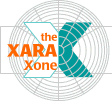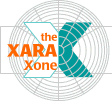|
Shown above is the mini-tutorial Wayne sent me a few weeks ago and which I almost forgot about because the Fill panel is buried a few layers down in Flash 5 (Window
> Panels > Fill). Wayne sent this to me to refute my comment that Flash could only create Circular and Linear fills, not Elliptical
fills. As you can see, where there's a will, there's a way, or Wayne is this case! Wayne created his multicolor fill in Xara and used Flash's Transform Fill Tool to resize the circular fill to an ellipse. Way to go Wayne!
In the Fill panel, you can create or modify any 2-color Linear or Radial (Circular) fill. Just click under the preview window (or above the preview window in pre-5 versions) to add a slider. Press the
Gradient color button to modify the color. Move the slider to change the colors location. |