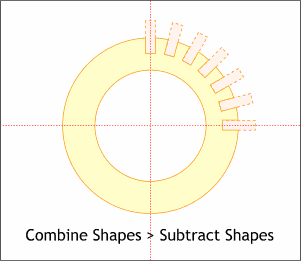 Select all the rectangles and Join
them (Arrange > Join). Select all the rectangles and Join
them (Arrange > Join).Select the joined rectangles and the O-shape and Combine Shapes > Subtract Shapes (Arrange menu). This operation will remove the portion of the
rectangles that were overlapping the O-shape. (It also removes the rectangles).
NOTE: Hold down the Shift key to select multiple objects. |




