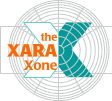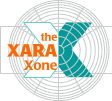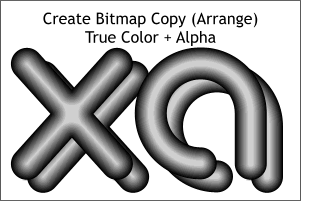 Select the contoured text. Select the contoured text.From the Arrange
menu, select Create Bitmap Copy. In the Create Bitmap Copy dialog, True Color + Alpha is the default setting. As this is what we want, and there are no other changes to make, press Create
to make the bitmap copy.
NOTE: True Color + Alpha is a new setting in
Xara X. It creates a 32-bit PNG bitmap with an invisible background. The invisible background is known as alpha channel transparency. |