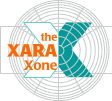
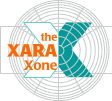 |
||
Group (Ctrl G or
Arrange > Group) the two diagonal lines. Arrange the line letters as shown here. Group the four letters. Make several duplicate of these letters. We will be using them several times in this
tutorial. If you have any left over at the end of the tutorial, you can donate them to your favorite charity. Delete the squares, we are finished with them. Save your document and take a short eye break. |
|
|