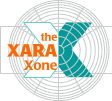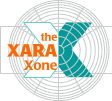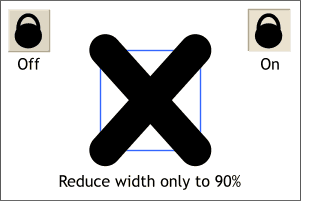 Press the small black padlock icon on the
Infobar to disable Lock Aspect Ratio. (When the mouse passes over this icon it should appear raised). This allows us to modify the width of the two lines without changing the height. Press the small black padlock icon on the
Infobar to disable Lock Aspect Ratio. (When the mouse passes over this icon it should appear raised). This allows us to modify the width of the two lines without changing the height. In the Scale Width
text entry box on the Infobar (it should read 100%) highlight 100% and change it to 90 and press Enter to apply the change. When you have made the change, press the lock icon again to enable
Lock Aspect Ratio.
NOTE:
For the most part you will want this enabled (in the on state) so that any object scaling will be proportional. |