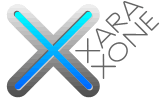 |
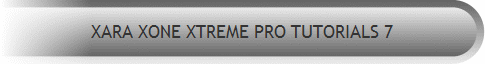 |
||||
| 0 1 2 3 4 5 6 7 8 9 10 11 12 Download Zipped Tutorial | |||||
|
OK Now comes the fun part. Those of you who have done my tutorials know that I love repetitive Zen meditation-like exercises and you can think of this next step as a perfect example. Starting with the dark colored ellipses, place them randomly inside the 2. Place more at the top and let the others drift downward. The effect we are trying to create is colored particles suspended in heavy gel drifting downward like snow. Select all of the brighter colored ellipses and bring them to the front (Ctrl f). Add some of the brighter colored ellipses in front of the darker ones. Where the ellipses come closer to the outside edges of the 2 reduce the width and rotate them to align to the sides or the number.
Complete the Zen meditation exercise by filling the 0, 0, and 7 as shown above. When you are finished, drag a selection rectangle around all the numbers with the Selector Tool (F2) and group the lot (Ctrl g). Now don't you feel relaxed and more centered? NOTE: Make sure there are plenty of black areas behind the ellipses. You'll see why a little later in the tutorial. Save your drawing and take a short break.
|
|||||
|
|
|||||