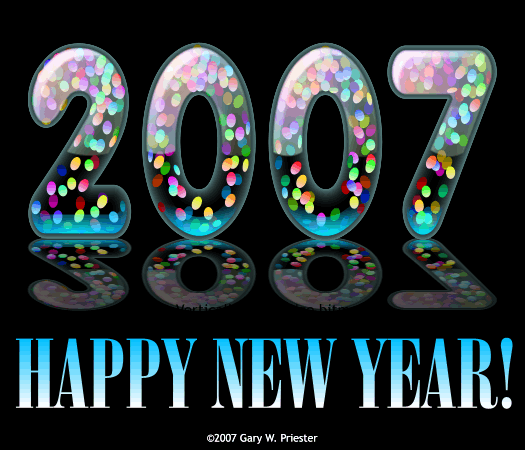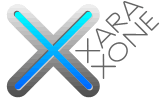 |
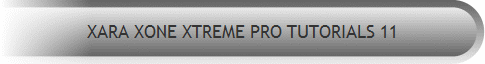 |
||||
| 0 1 2 3 4 5 6 7 8 9 10 11 12 Download Zipped Tutorial | |||||
|
Add a rectangle behind the 2007. Apply a solid black fill. See why I wanted some black areas on the 2007? Select the bitmap. Drag the top center control handle (the black square) down below the 2007 and then some so it now becomes a reflection of the numbers. Select the bitmap with the Transparency Tool. Click and drag straight down from the top to a small distance beyond the bottom of the bitmap. Change the starting Transparency slider setting to 30% . Leave the ending amount at 100%.
All that's left is to add a New Year's greeting. Happy New Year to one and all! Your questions, comments and suggestions are important and always welcome. Please use the feedback form on the next page to send me your thoughts. And I'd like to know what you think of the new site makeover. Gary W. Priester
|
|||||
|
|
|||||