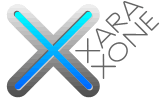 |
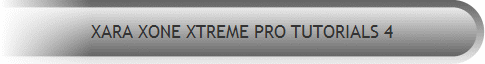 |
||||
| 0 1 2 3 4 5 6 7 8 9 10 11 12 Download Zipped Tutorial | |||||
|
Place the shapes as shown above over the original text. I've colored the different groups to make it easier for you to tell them apart.
Bring the original text to the front (Ctrl f). Change the fill color to RGB 90, 130, 130 (the slate green shown above). NOTE: If you need help editing color see Editing Fills in Workbook 31. Select the text with the Contour Tool (Ctrl F7). Drag any of the red control handles towards the center a short distance. Drag the color black from the screen palette and drop it in the center of the contoured numbers. Increase the number of Contour Steps to 50 and press Enter. Increase the Contour Width to 20pix and press Enter. Your text should now be black with a soft gray green edge. Save your drawing and take a short break.
|
|||||
|
|
|||||