
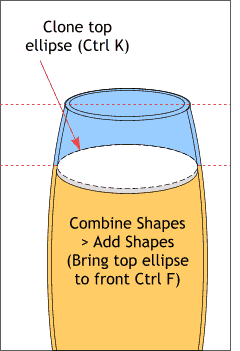 Clone the top ellipse in the middle group of ellipses. Select the clone and the bottom ellipse and Combine Shapes >
Add Shapes. Apply a 10% black fill to this new combined shape. Press Shift Ctrl B until the new shape moves behind the original ellipse. Fill the original ellipse white.
Clone the top ellipse in the middle group of ellipses. Select the clone and the bottom ellipse and Combine Shapes >
Add Shapes. Apply a 10% black fill to this new combined shape. Press Shift Ctrl B until the new shape moves behind the original ellipse. Fill the original ellipse white.
NOTE: Xara has several ways to create a duplicate, two of which are Clone and Duplicate. Clone places the duplicate directly on top of the original while Duplicate offsets the copy the distance specified in the General tabbed section of the Page Options dialog (Utilities > Options). You can also Copy and Paste. Shift Ctrl V pastes a copy in the exact position from which the object was copied while Ctrl V (or Edit > Paste) pastes the copy in the exact center of the screen.
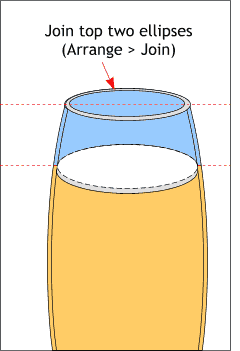 The remaining two ellipses on the top will be the rim of the glass. Select both ellipses and Join Shapes (Arrange
menu). Apply a light gray fill. Don't worry about the colors at this point, we'll change the colors later.
The remaining two ellipses on the top will be the rim of the glass. Select both ellipses and Join Shapes (Arrange
menu). Apply a light gray fill. Don't worry about the colors at this point, we'll change the colors later.
NOTE: You could also have used Combine Shapes > Subtract Shapes to remove the center of the larger ellipse if the smaller ellipse were on top. If the larger ellipse is over the smaller ellipse, however, it will remove itself and the smaller ellipse as well.
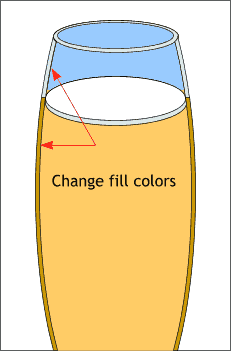 Change the fill colors for the sides of the glass as shown. Again, do not worry about the colors,
we will change them in a moment.
Change the fill colors for the sides of the glass as shown. Again, do not worry about the colors,
we will change them in a moment.
Save your drawing and take a short eye break. Even if you do not leave your computer, focus your eyes on something across the room for a few moments.
|
|
|
|
|
|
|
|