
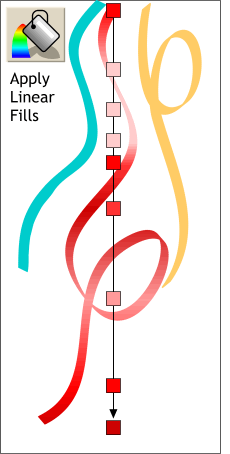 We can use Linear Fills to make the streamers appear three dimensional.
We can use Linear Fills to make the streamers appear three dimensional.
In the center streamer I have used red, pink, and deep red. Move the color stations about on the fill path to create highlights and shadows.
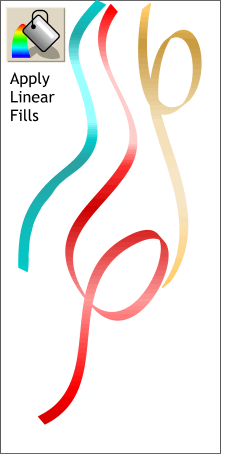 Pick suitable colors for the other streamers.
Pick suitable colors for the other streamers.
TIP: You can add color stations on the fill path arrow by double clicking. Fill them all with the same base color then used the HSV (Hue Saturation and Value) color model in the Color Editor to make the colors lighter and darker.
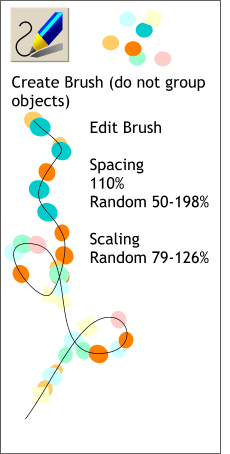 Next make some small colored circles and squares as shown on the top right.
Next make some small colored circles and squares as shown on the top right.
Select all (do not group) and create a new brush which you can call Confetti.
Drag a wavy line and make the adjustments noted to the left.
|
|
|
|
|
|
|
|