
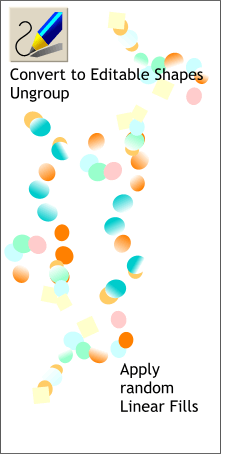 Make several confetti brush strokes and then Convert them to Editable Shapes and Ungroup them.
Make several confetti brush strokes and then Convert them to Editable Shapes and Ungroup them.
Using the Fill Tool, click once on a shape to select it, then drag in any direction to change the fill to a Linear Fill.
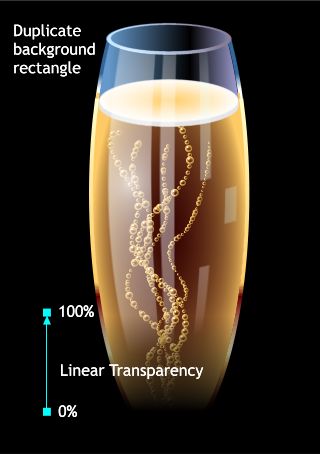 Expand the black rectangle as shown. Clone the rectangle (Ctrl K).
Expand the black rectangle as shown. Clone the rectangle (Ctrl K).
Select the Transparency Tool and drag from just about the bottom of the rectangle upward as shown here to apply a Linear Transparency.
This eliminates the need to create the base of the glass and adds a bit of drama at the same time.
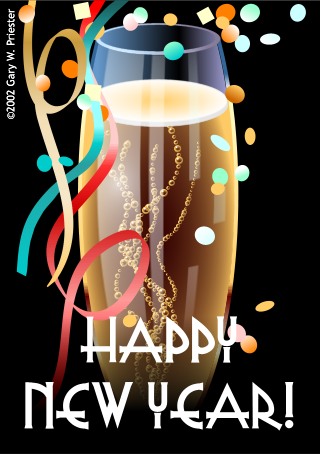 Here is the final image. I bunched the streamers together as you can see. I converted the confetti brush to
editable shapes and ungrouped it and manually positioned the confetti here and there.
Here is the final image. I bunched the streamers together as you can see. I converted the confetti brush to
editable shapes and ungrouped it and manually positioned the confetti here and there.
The font I used for the text is called Russel Write TT and is, I believe, on the Xara X CD.
So were the results from this tutorial better than the 1997 one? About the same? Not as good?. You tell me.
Please take a moment and send me your comments using the form on the next page.
Oh, and Happy 2002! It's great to have you here.
|
|
|
|
|
|
|
|