
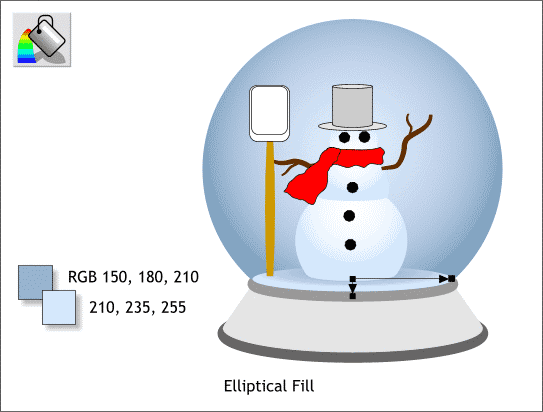
Apply an Elliptical fill to the ellipse under the snowperson using the two colors shown. (Elliptical is found in the Fill Types drop down box).
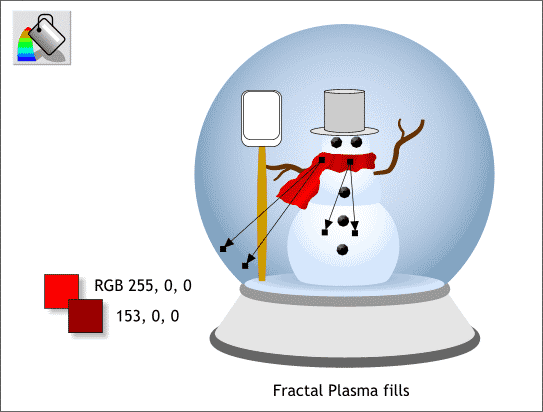
Fill the two shapes that make up the wool muffler red. Select the Fill Tool and apply a Fractal Plasma fill to the shape on the left and change the center color (where the two arrows come together) to the darker red color. Drag the ends of the fill path arrows as shown so they are both pointing down and left. This adds a little wrinkle to the shape. Repeat this step to the section of muffler under the two eyes.
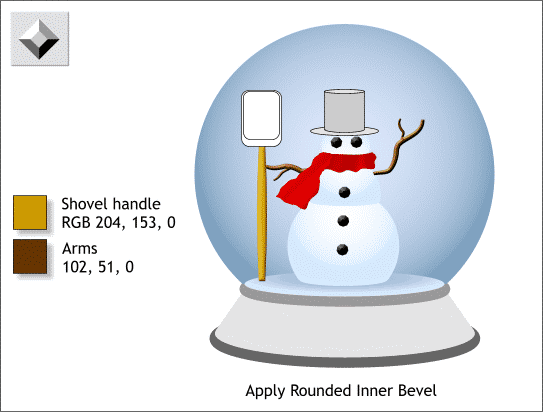
Apply the deep yellow color to the shovel handle and the dark brown color to the branch arms. Apply a Rounded, Inner bevel to each by dragging the red arrow handles towards the center of the selected shape.
Save your drawing and take a short break.
|
|
|
|
|
|
|
|