
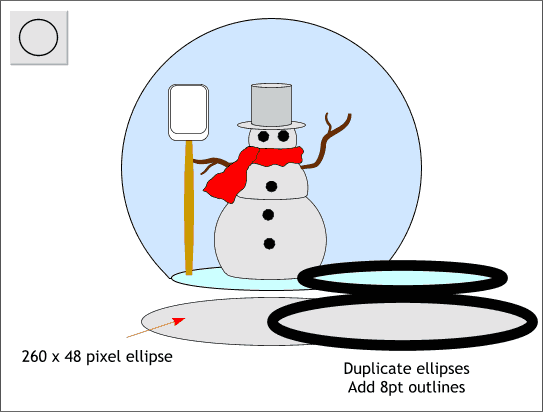
Create a new ellipse 260 pixels wide by 48 pixels tall and center it below the ellipse under the snowperson so that there is a little space between the two ellipses as shown. Duplicate the two ellipses (Ctrl d or Edit > Duplicate) and apply an 8pt line width to both duplicates from the Width drop down list.
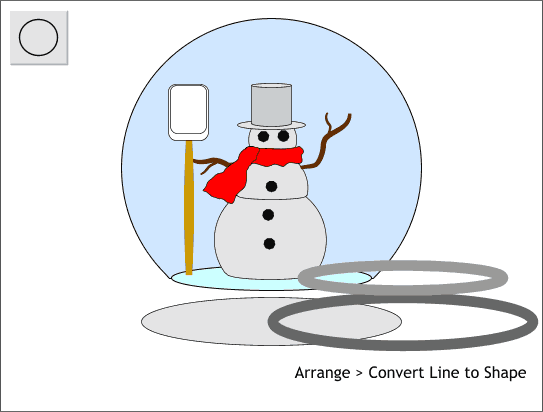
Convert the two duplicate ellipses to shapes (Arrange > Convert Line to Shape).
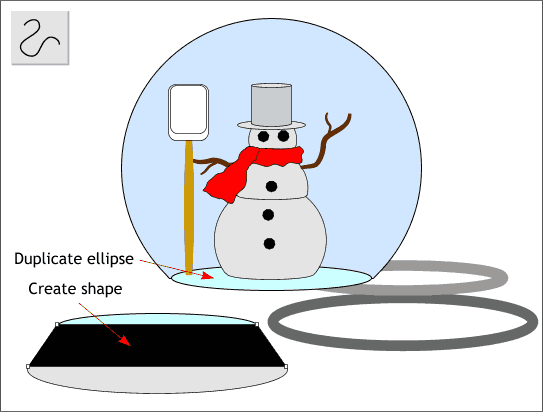
Make another duplicate of the ellipse below the snowperson. Using the Shape Editor Tool, draw a parallelogram shape that connects the two ellipses as shown on the bottom left side of the illustration above. Be sure to place the last control point on top of the first to create a closed (and fillable) path.
|
|
|
|
|
|
|
|