
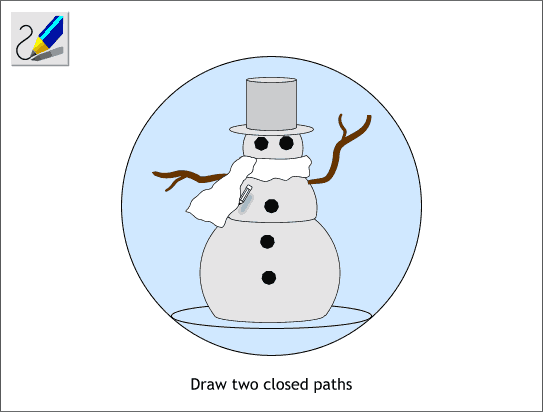
Using the Freehand and Brush Tool draw two shapes for the muffler. Make sure the end point of the shape is directly on top for the beginning point of the shape to create a "closed" path. If the shape fills in solid black, then you have done it correctly.
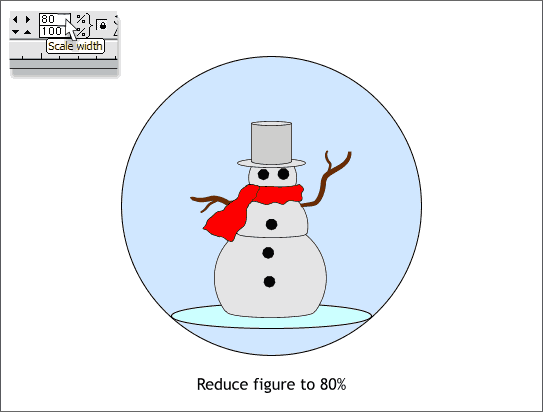
The snow person is a little large for the sphere. Marquee select (drag a rectangle around all the snowperson objects with the Selector Tool) the snowperson. On the Infobar, make sure the Lock Aspect Ratio icon (the small lock) is in the down position. Change the Scale Width setting from 100% to 80 and press Enter to apply the change. The snowperson now has a little more room to breath!
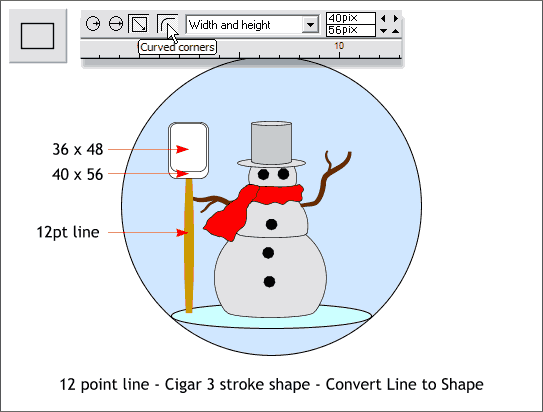
Draw two small rectangles to the sizes shown and press the Curved Corners icon on the Infobar. Draw a vertical line with the Shape Editor Tool and change the line width to 12pt. Apply a Cigar 3 stroke shape to the line and then Arrange > Convert Line to Shape.
TIP: Curved corners will not be perfectly rounded if the rectangle is non-proportionately resized in height or width. The best way to draw a rectangle or ellipse to an exact size is to draw the ellipse or rectangle to any size, then while the Ellipse or Rectangle Tool, and the shape are still selected, enter the exact width and height dimensions on the Infobar and press Enter to apply the changes.
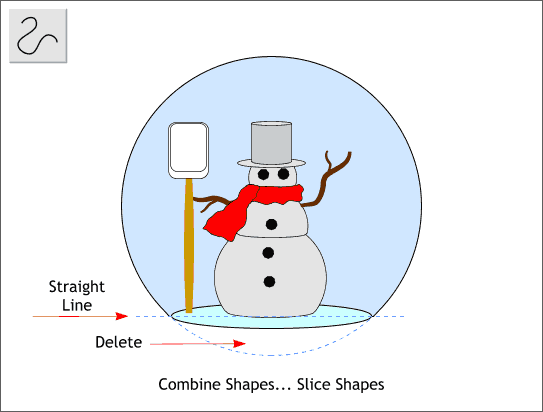
Draw a straight line through the ellipse below the snowperson. Select the straight line and the large circle and Combine Shapes... Slice Shapes. Delete the bottom of the circle.
Save your drawing and take a short eye break.
|
|
|
|
|
|
|
|