
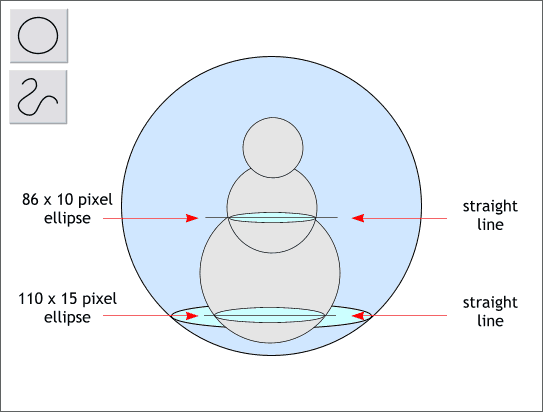
Create two more ellipses and position them as shown. Using the Shape Editor Tool, create two straight lines and center the lines inside the new ellipses.
TIP: To draw a horizontal or vertical line using the Shape Editor Tool, click the start and end control point. Select the end control point with the Shape Editor Tool , hold down the Shift and Ctrl keys and drag the control point sideways or up and down. You can also drag a select number of angles depending upon your setting in the Page Options dialog (Utilities > Options > General).
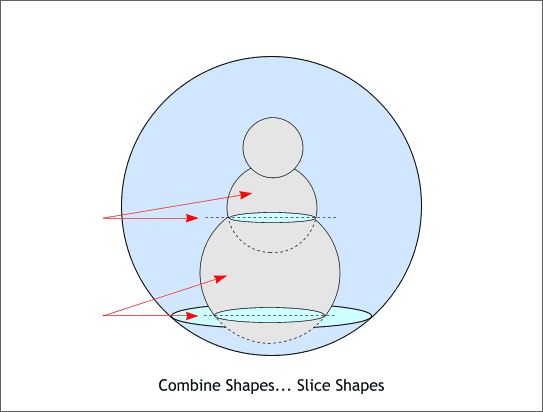
Select the top line and the circle indicated with the red arrows (do not select the ellipse). From the Arrange menu, select Combine Shapes... Slice Shapes. This slices the circle into two parts and deletes the line. Delete the lower portion of the circle (indicated with the dotted line). Repeat this step with the other line and the larger circle (indicated with the second set of arrows).
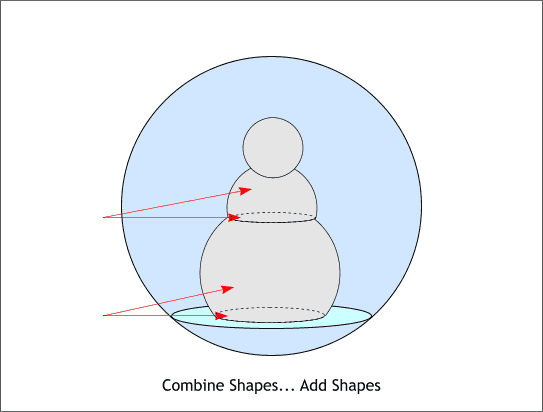
Select the middle circle that you sliced in the last step and the ellipse (indicated with the two top red arrows) and from the Arrange menu, select Combine Shapes... Add Shapes . This combines the two shapes into one. Repeat this step with the bottom shape and ellipse producing the shapes shown. Select the small circle and the combined center shape and bring them to the front (Ctrl f).
|
|
|
|
|
|
|
|