
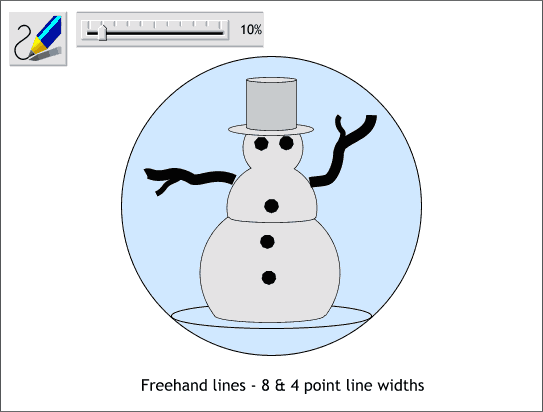
Select the Freehand and Brush Tool. Move the Smoothness slider on the Infobar to 10. Draw two long branch lines with two short twig lines. Select the longer lines and change the Width to 8pt. Change the line width for the smaller lines to 4pt.
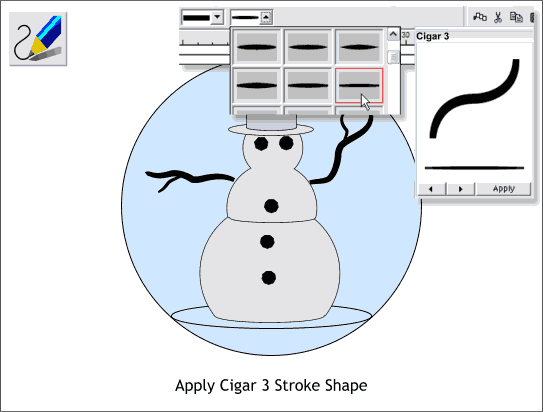
Select all four lines (hold down the Shift key to select multiple objects). Select the Freehand and Brush Tool. From the Select an Existing Stroke Shape drop down list on the Infobar, select the last shape on the third row of shapes (Cigar 3). This tapers the start and end of the four lines.
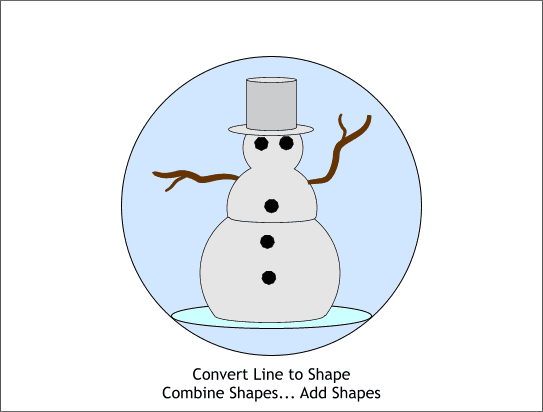
Select the left two lines and from the Arrange menu, select Convert Line to Shape. With the two line shapes selected, Arrange > Combine Shapes... Add Shapes . Repeat these steps to the two line shapes on the right.
|
|
|
|
|
|
|
|