
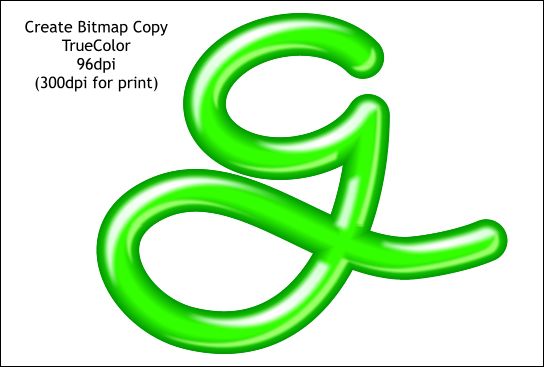
While this looks pretty Gel-like, a colored shadow will really create the illusion that the rounded Gel g-shape is also transparent.
Marquee select all the elements (drag a rectangle around the objects with the Selector Tool). Right click on the selection and select Make Bitmap Copy... from the pop up menu. Or if you prefer, select this option from the Arrange menu. Select TrueColor (not TrueColor + Alpha). For screen viewing or Web site graphics, leave the resolution as is (96dpi — Windows screen resolution). If you are creating an image for commercial printing, change the resolution to 300dpi or higher.
For this next part of the tutorial, we will be using a cool little freeware application called SL-Blur. You can download a free copy of SL-Blur from Nathan Heagy's Graphic Helpers of Ladislav Seredi web site. The file size is tiny but the blurring capabilities are tremendous. (Ladislav Seridi is the creator if SL-Blur).
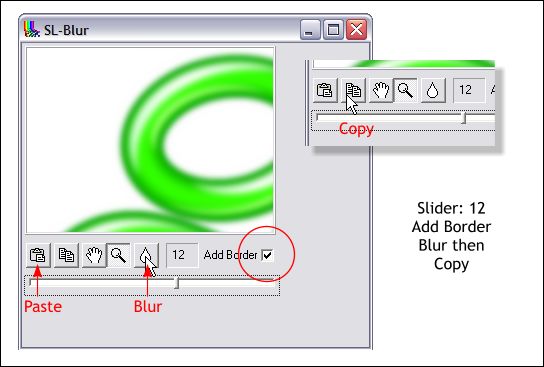
Copy or cut (Ctrl c or Ctrl x) the bitmap to the clipboard.
Open SL-Blur by double clicking its icon. Press the Paste (clipboard) icon to paste the bitmap into SL-Blur. (If you are using Windows XP you will need to extend the bottom of the SL-Blur window downwards so you can see the slider). Check the Add Border check box. This automatically adds space around the bitmap to accommodate the blur. Move the slider to around 12 then press the water drop icon to apply the blur.
Note: If the bitmap came into SL-Blur with a black background instead of white, you used the TrueColor + Alpha option. Recreate the bitmap using the TrueColor option this time.
Press the Copy icon to copy the bitmap back to the clipboard.
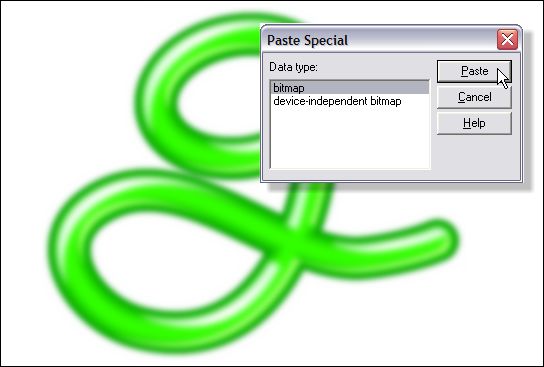
Close SL-Blur and reopen Xara. Press Ctrl v to paste the bitmap onto the screen. A Paste Special dialog (shown above) will open. Make sure that Bitmap is selected and press Paste . I know it is a little convoluted, but it works.
|
|
|
|
|
|
|
|