
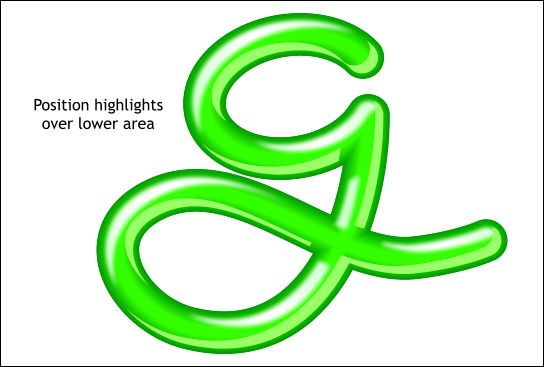
Position the second set of highlights you just made as shown, along the bottom of the g-shape, again keeping an even amount of space around the bottom edge.
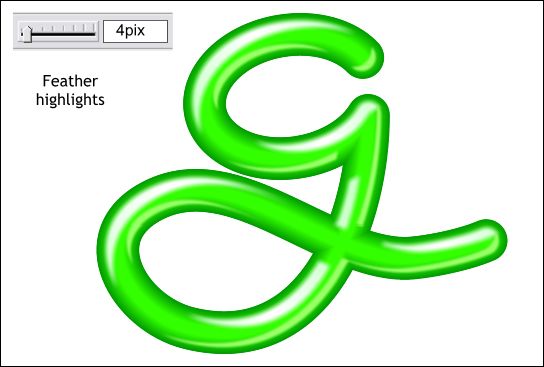
And, once again apply feathering to the highlight to smooth it out. But this time only apply 4 pixels of feathering.
|
|
|
|
|
|
|
|