
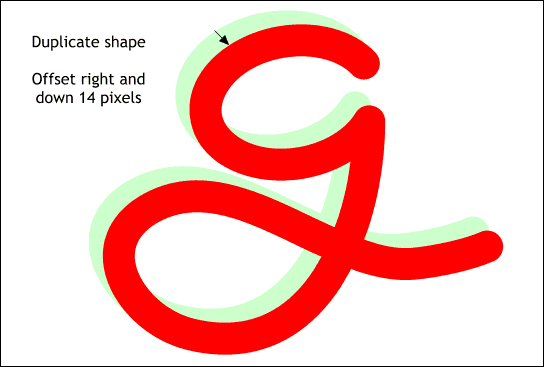
Duplicate the g-shape and offset it down and to the right about 14 pixels in each direction (save that other duplicate, we may need it too). I've changed the color of the duplicate to red so you can see the two g-shapes more clearly.
Copy the red g-shape to the clipboard (Ctrl c). I know this is a lot of shapes to have all over the place, but we will use most if not all of them at one time or another. If you have any left over at the end of the tutorial, send them to me.
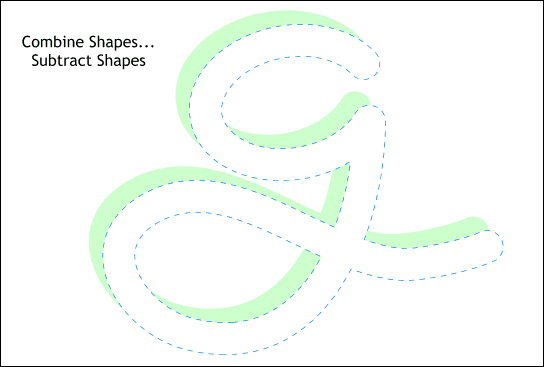
We will use the top g-shape (the red one) to trim out a portion of the g-shape that lies beneath it. Hold down the Shift key (to multiple select) and click on each of the two g-shapes. From the Arrange menu, select Combine Shapes... Subtract Shapes. The red shape will disappear along with the corresponding portion of the shape beneath. We will use this shape for a highlight.
|
|
|
|
|
|
|
|