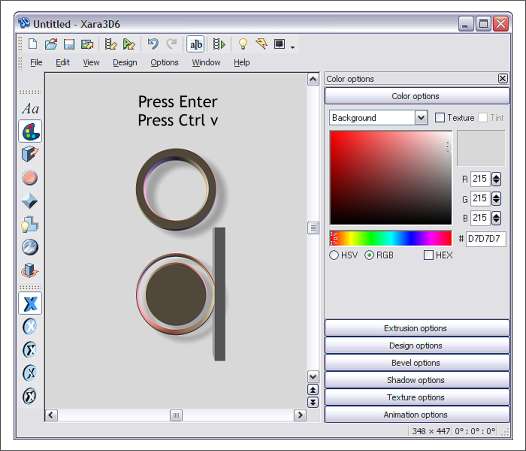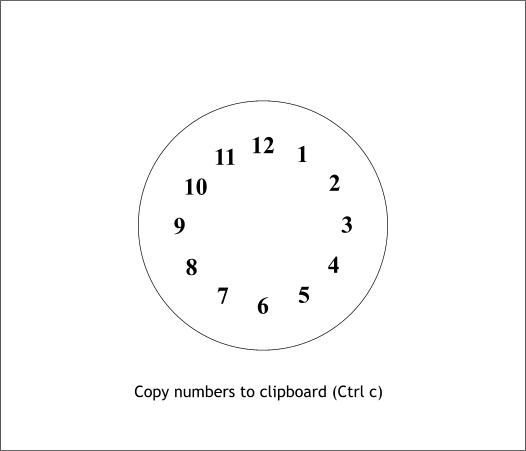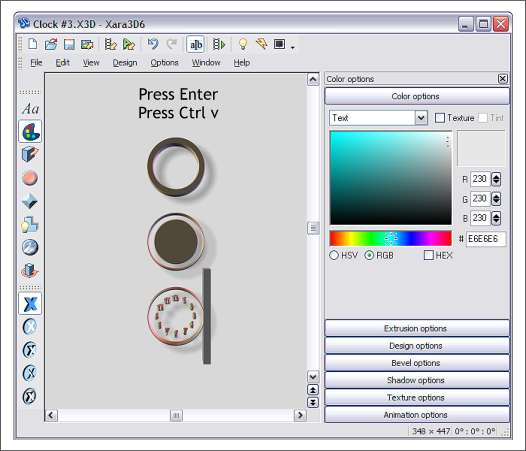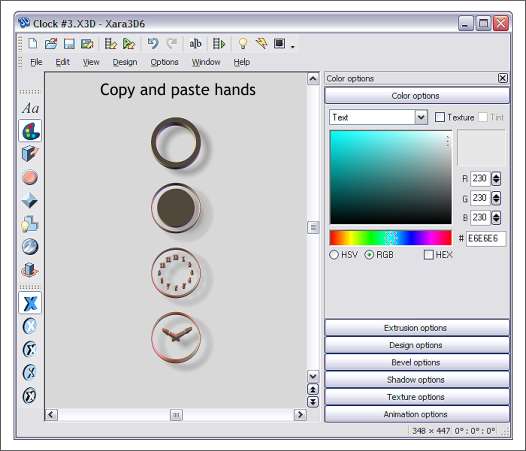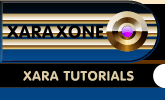 |
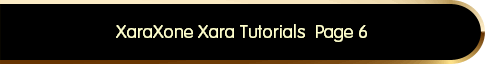 |
||||
| 0 1 2 3 4 5 6 7 8 9 10 11 12 Download Zipped Tutorial | |||||
|
In Xara 3D-6 press Enter to move down a line, then press Ctrl v (or Edit > Paste). This places the clock case and clock face on the page.
In Xara X1, copy the numbers to the clipboard.
In Xara 3D-6 press Enter to add a new line then press Ctrl v to add the numbers.
Finally copy the hands from Xara X and paste them onto a new line. Save your Xara 3D-6 file and take a short break.
|
|||||
|
|
|||||