|
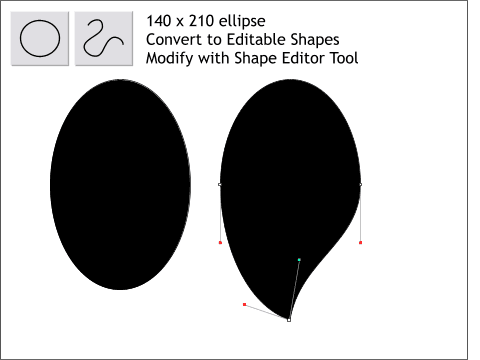 The wall just cries out for ivy, wouldn't you agree? The wall just cries out for ivy, wouldn't you agree?
Create a large ellipse and convert it to editable shapes (Arrange > Convert to Editable Shapes).
Using the Shape Editor Tool, modify the ellipse as shown. Click the bottom control point to show the edit handles and then drag the edit handles until your shape more or less looks like the one above.
|

