 |
|
|
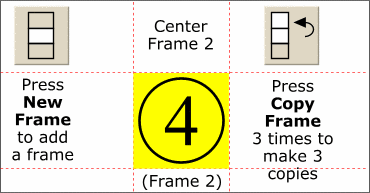 |
|
|
Tech Editor's TIP: Instead of all this backing and forwarding with the frame buttons, open the Frame Gallery (on the Infobar
), click on the frame list to go to a specific frame. Unless you need the exercise! |
|
 |
 |
|
Press the New Frame button to add frame 2.Copy and paste the 4 group into frame 2. Press the Copy Frame
button 3 times to make 3 copies.  Press the Previous Frame
button until you return to frame 2. Press the Previous Frame
button until you return to frame 2.
|
|

