|
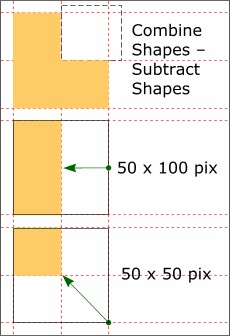 Make three 100 pixel squares. Drag
guidelines through the center of one of the squares. This is easy with Snap To Objects (the red magnet icon) enabled. Construct a rectangle slightly larger than 1/4 of the square and position it over the
top right quarter as shown. Select both rectangle and square and from the Arrange menu, Combine Shapes > Subtract Shapes to create an L-shape. Make three 100 pixel squares. Drag
guidelines through the center of one of the squares. This is easy with Snap To Objects (the red magnet icon) enabled. Construct a rectangle slightly larger than 1/4 of the square and position it over the
top right quarter as shown. Select both rectangle and square and from the Arrange menu, Combine Shapes > Subtract Shapes to create an L-shape.Resize the other two duplicate squares as
shown on the left. Make 5 sets of these three shapes.
|

