|
Intermediate Tutorial This tutorial builds on the new user's
tutorial and adds a few frame controls as well. Let's begin fresh with a new document.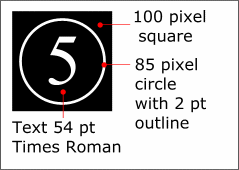 Your rulers should be enabled
(Window > Bars > Rulers) and Pixels selected as your Units. ( Your rulers should be enabled
(Window > Bars > Rulers) and Pixels selected as your Units. (
CLICK HERE to return to Page 2 if you need help with setting the Units and Grid). Enable Snap To Grid. Using the Rectangle Tool while holding down the Ctrl
key, draw a 100 pixel square. Apply a black fill with no outline. Using the Ellipse Tool, and holding down the Ctrl Key, and draw an 85
pixel circle. Set the circle's fill to none and the outline to 2 points by selecting from the Line Width drop down list on the Infobar. You will need to change the size in the text entry window on the
Infobar. |

