|
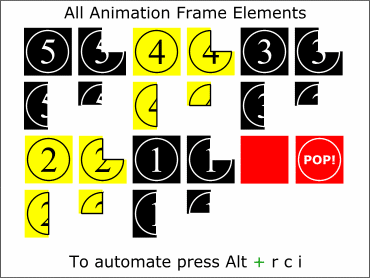 Here are all the elements.
(1/2 size) Oh, did I mention that you didn't need to preform the Combine Shapes process on the red square? I was afraid not. Sorry! You will need one red square with nothing on it and one with the circle and text as
shown. Here are all the elements.
(1/2 size) Oh, did I mention that you didn't need to preform the Combine Shapes process on the red square? I was afraid not. Sorry! You will need one red square with nothing on it and one with the circle and text as
shown.Copy the first whole 5 group to the clipboard. Name and Save your drawing file.
|




