|
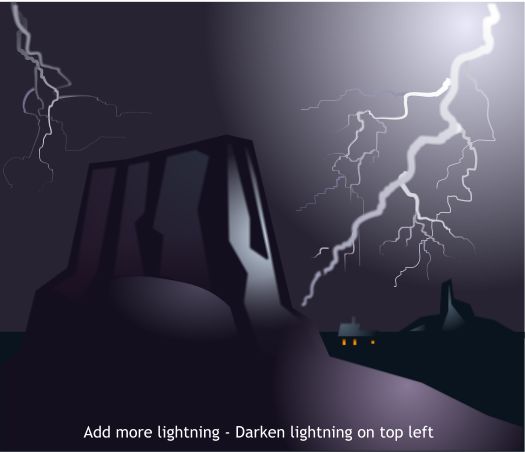
Add some more thin lightning bolts. Darken the bolts top left.
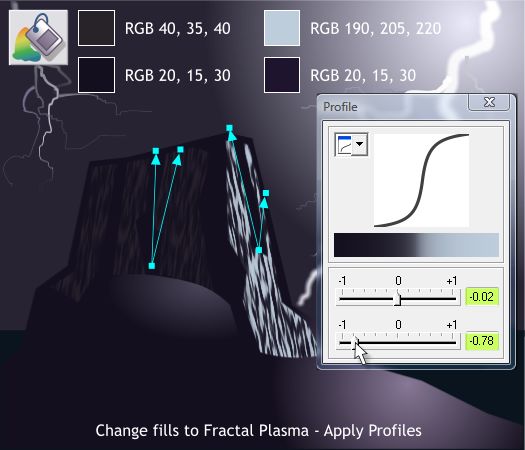
I am not very happy with the sides of the mesa. They appear too smooth when in fact these mesas are windblown and jagged. So, Select the three joined shapes with the Fill Tool (F5). From the Fill Type drop down list, select
Fractal Plasma (the last fill on the list). Adjust the fill path arrows by holding down the Shift key when dragging either of the end points. Change the fill
colors as shown. Do the same for the right hand shape.
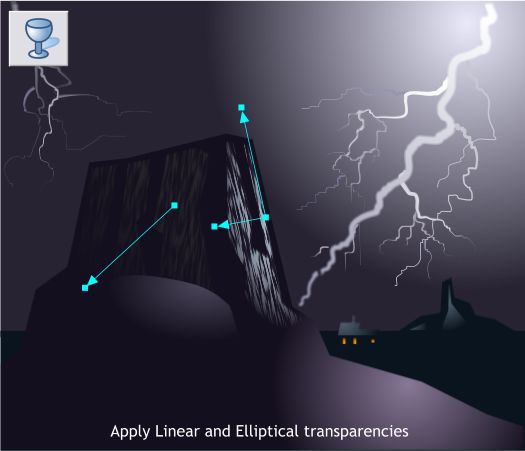
Apply Linear and Elliptical transparencies as shown.
Save your drawing and take a short break. We are almost finished.
|