|
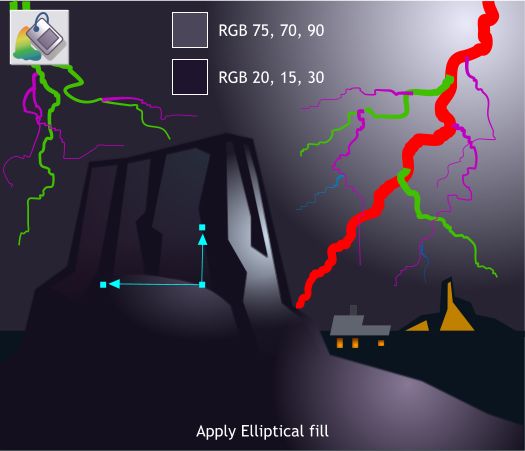
Select the shape that is under the three joined shapes with the Fill Tool (F5). From the Fill Types drop down list, select Elliptical. Adjust the fill path arrows
as shown (you can drag each arrow independently), and move the center of the fill upward towards the top of the shape. Again, we just want a bit of illumination at the top
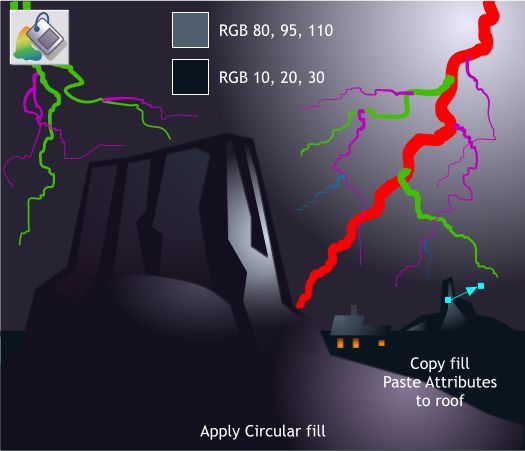
Apply a Circular fill to the two small shapes on the small mesa. Copy the fill to the clipboard.
Select the two roof shapes and Arrange > Combine Shapes > Add Shapes or press Ctrl 1 to create one shape.
With the roof shape selected, Edit > Paste Attributes. If necessary, drag the center of the fill to the left.
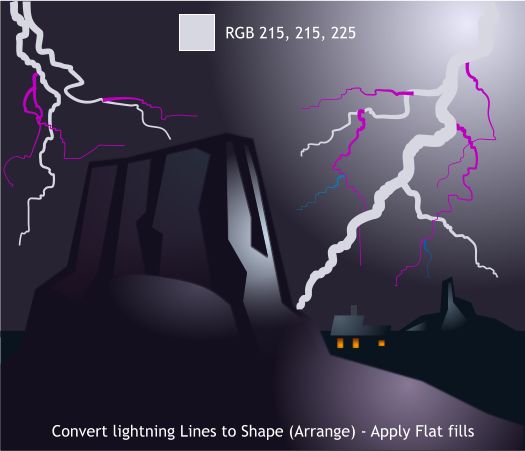
Hold down the Shift key (to select multiple objects) and select all the lightning lines. From the Arrange menu, select Convert Line to Shapes.
Apply a Flat fill to the larger lightning shapes using the color shown.
Save your drawing and take a short break.
|