|
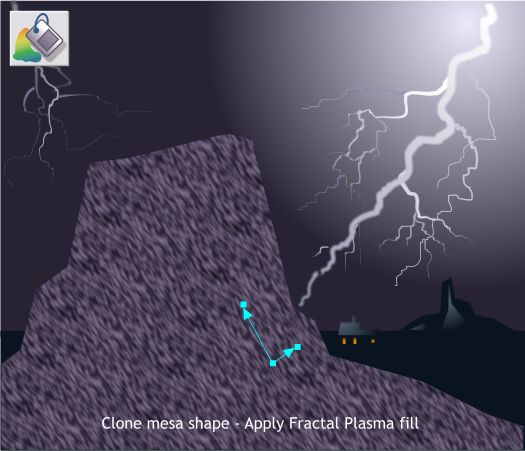
Clone the mesa shape (Ctrl k). Change the fill to Fractal Plasma and adjust the fill path arrows as shown.
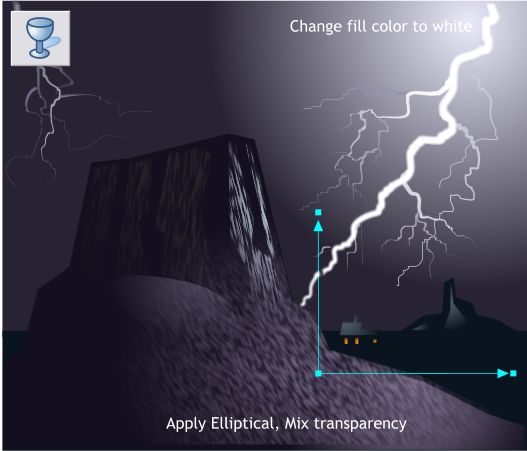
Apply an Elliptical, Mix transparency. Move the center of the transparency to the right and adjust the fill path arrows.

Select the entire drawing and from the Arrange menu, select Create Bitmap Copy.... Use the True Color color depth option and in the Bitmap Size tabbed section, select 300dpi
from the drop down list. Press Create.
|