|
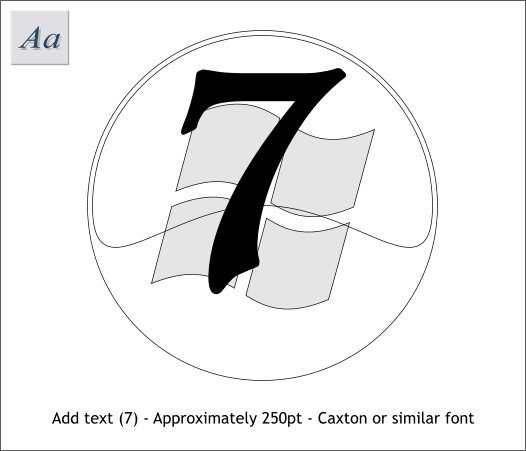
Add a large number 7. I have used the font Caxton. If you don't have this font you can use something similar or click here for a vector outline version of this
number 7.
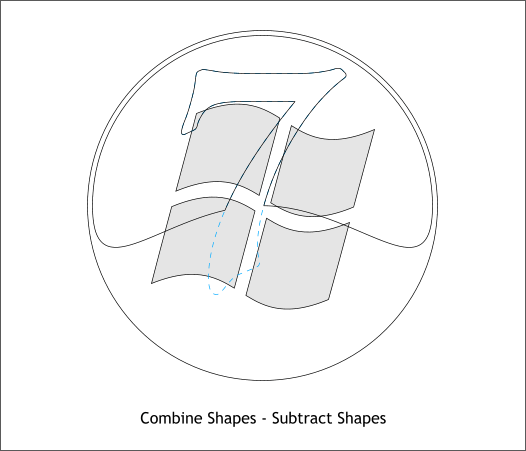
Select the 7 and the modified circle and from the Arrange menu, select Combine Shapes > Subtract Shapes or press Ctrl 2.
Save your drawing and take a short break.
|