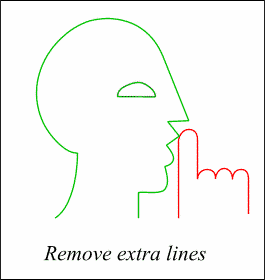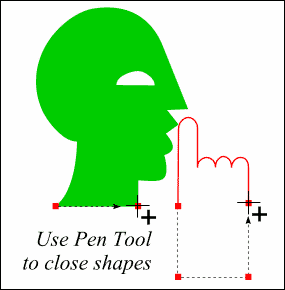i/us -- The June 98 Salon Page 5

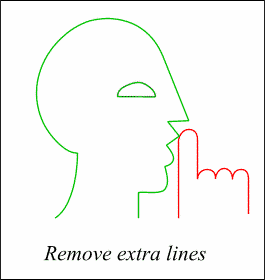
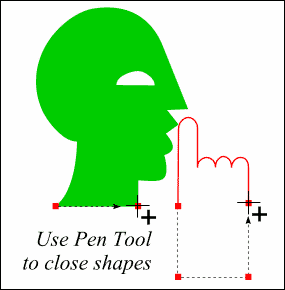
 Select and delete the extra lines so you end up with the face and hand separate as shown in the figure on the left. With the face outline selected, click on the Pen Tool (the one that looks like a mechanical pen). Click on the bottom left node, then click on the bottom right node. As you approach the bottom right node, the four-sided arrow symbol on the cursor should change to a plus sign indicating that the path will be closed when you click down the last anchor point. Select the face and the eye and from the Arrange menu select Join.
Select and delete the extra lines so you end up with the face and hand separate as shown in the figure on the left. With the face outline selected, click on the Pen Tool (the one that looks like a mechanical pen). Click on the bottom left node, then click on the bottom right node. As you approach the bottom right node, the four-sided arrow symbol on the cursor should change to a plus sign indicating that the path will be closed when you click down the last anchor point. Select the face and the eye and from the Arrange menu select Join.
Using this same technique with the Pen Tool, draw a U-shape (as shown) to make the hand section longer.
Page: 1 ||
2 |
3 |
4 |
5 |
6 |
7 |
8 |
9 |
10 |
11 |
12 |
13 |
14 |
15