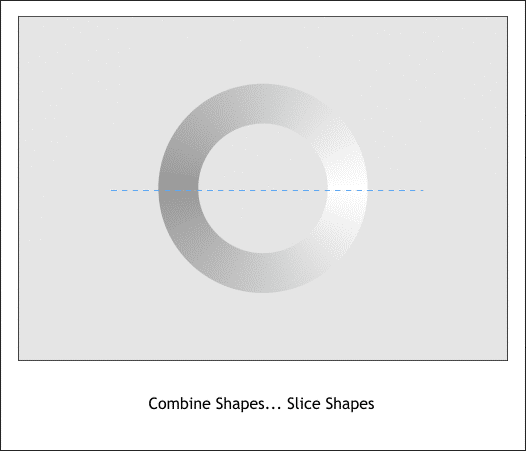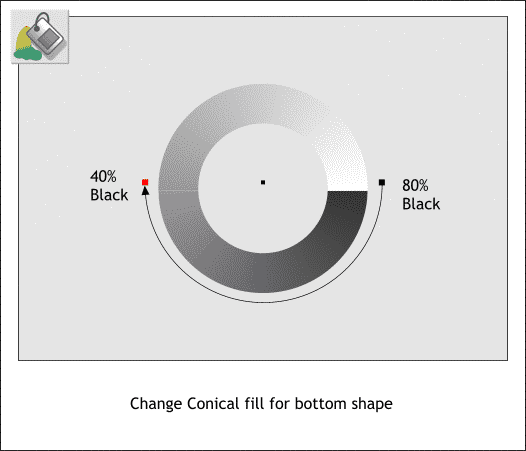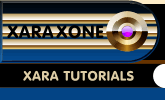 |
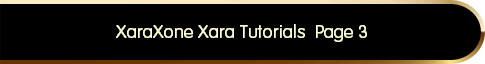 |
||||
| 0 1 2 3 4 5 6 7 8 9 10 11 12 Download Zipped Tutorial | |||||
|
Make sure the line is centered on the O-shape. (Use the Object Alignment menu). Select both the line and the O-shape and from the Arrange menu, select Combine Shapes... Slice Shapes . This slices the O-shape into two separate objects. The line as indicated above in blue, disappears.
Select the bottom half of the O-shape and change the two fill colors as shown above.
|
|||||
|
|
|||||