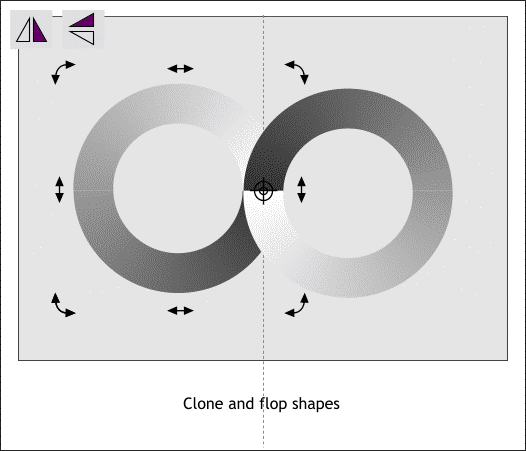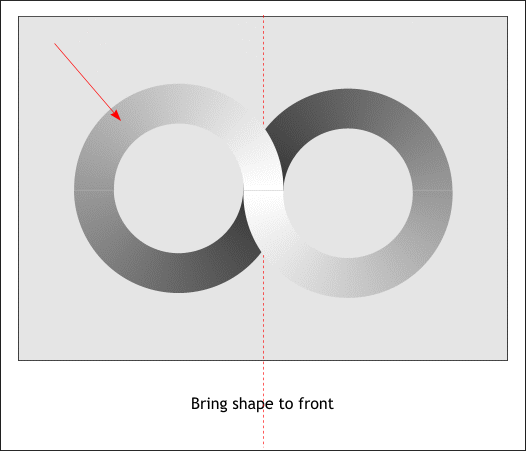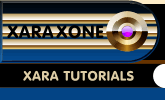 |
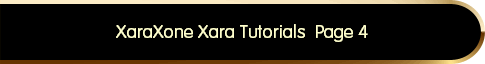 |
||||
| 0 1 2 3 4 5 6 7 8 9 10 11 12 Download Zipped Tutorial | |||||
|
Drag a guideline from the left screen ruler (Ctrl L to display rulers) trough the center of the right side of the O-shapes. Select both shapes (hold down the Shift key to select multiple objects) and click again to enable rotate/skew mode. Clone the two shapes (Ctrl k). Drag the center of rotation bulls eye to the guideline. Press the Flip Horizontally and the the Flip Vertically icons on the Infobar. (This TIP courtesy of Bill Taylor aka Soquili).
Select the top left shape and press Ctrl F to bring the selection to the front.
|
|||||
|
|
|||||