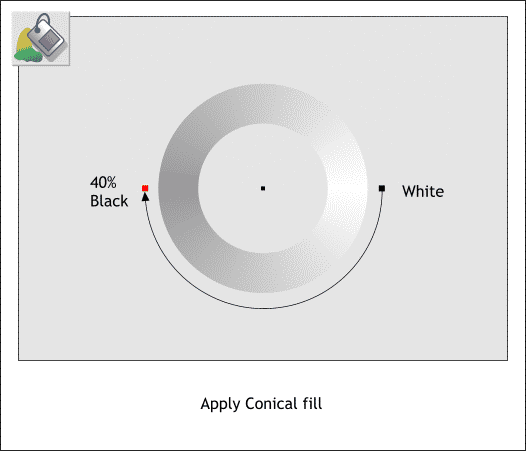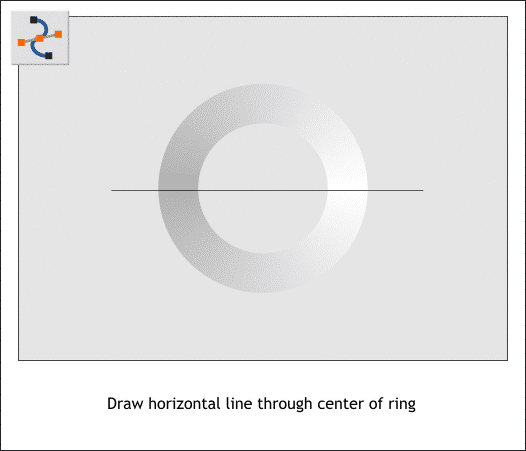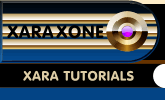 |
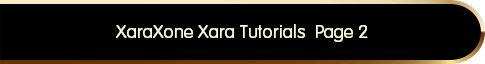 |
||||
| 0 1 2 3 4 5 6 7 8 9 10 11 12 Download Zipped Tutorial | |||||
|
Select the O-shape with the Fill Tool. From the drop down list of Fill Types on the context-sensitive Infobar at the top of the page, select Conical. Drag either of the small squares (control handles) on the ends of the half circle fill path, and rotate the fill path arrow as shown above. Click on the left control handle and from the screen palette, click the 40% Black swatch. Click the right control handle and change the fill color to white.
Using the Shape Editor Tool, draw a horizontal line through the center of the circle. TIP: To constrain a line drawn with the Shape Editor Tool, click the first anchor point on the page, then hold down the Ctrl key. Click and drag the line segment. The line segment will be constrained to horizontal, vertical, or a few key angles depending upon the direction you drag the line.
|
|||||
|
|
|||||