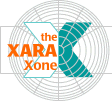
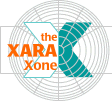 |
||
Click the Frame tab in the Effect panel to open the Frame properties panel. Select CW (clockwise) from the Rotate drop down list and enter 1 in the Times text entry
window. This will make rectangle 1 rotate 360 degrees between frame 30 and frame 60. NOTE: If no positive number is entered in the Times box, there will be no rotation. |
Select CCW (counterclockwise) from the Rotate drop down list and enter 1 in the Times text entry window. This will make rectangle 1 rotate 360 degrees in the opposite direction as
Rectangle 1 between frame 30 and frame 60. Press Enter to see the results. |
|
|