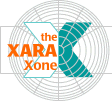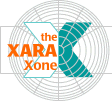At the top of the Flash window is the Timeline
. This is a key element in Flash and is used to determine where an object appears in the movie and the length of time the object is displayed. The units in the timeline represent individual frames.
The other key area in Flash is the Layers area (similar to the Layers Gallery in Xara or other applications that use layers).
To add a new layer in Flash, click the New Layer icon. To rename a layer,
double click the layer's title bar and type in a new name.
Add three new layers (click the New Layer icon three times). Change the name and order of the layers as follows: Circle, Rectangle 1, Rectangle 2,
and Background.