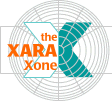
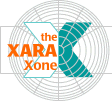 |
||
Select the last frame for the Rectangle 1. In the Transform palette set the Rotation amount to 90° and press Enter
to make the changes. Press Enter again to test the animation. The only thing that should move now is the blue circle. |
|
|