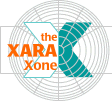
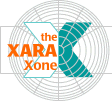 |
||
This results in size differences between an image displayed in Xara and the
same image displayed in Flash. To compensate for this, click the Scaling tabbed section. Check the Use Scale Factor check box. Enter 96pix in the Drawing text entry box, and enter 72pix in the
Real World text entry box. We are now ready to proceed. |
|
|