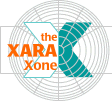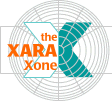Select the blue circle. Cut it to the clipboard (
Ctrl X or Edit > Cut).Click inside frame 1 next to the Circle layer and from the Edit menu select Paste in Place (this pastes the object in the exact
position from which it was cut).
Repeat this step to place the two rectangles on their own layers.
As you might have already guessed, the eye and lock icons (above the layers) make a layer
or layers invisible or locked.
Select a layer or multiple layers and press the dot under the eye icon to see how this works.
You can also right right click on a layer and select Hide All which
hides all but the selected layer.