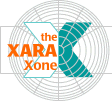
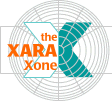 |
||
HOW TO: Click the small color wheel icon to the left of the screen palette. Select RGB Color Model from the drop down list. Enter the RGB values. The selected object changes as each new RGB values are entered. Select all the shapes and export them in the Flash file format. HOW TO: With the objects selected, select Export from the File pull down menu. Select Macromedia Flash (*.swf) from the Save as Type: drop down. Name and save your file in a folder where you can find it. |
|
|