|
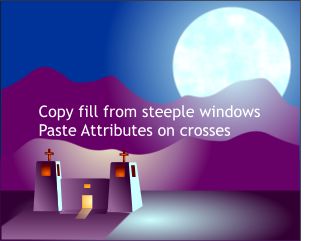 In a moment or two, we are going to add some
luminarias on the top of the towers and in front of the church. In preparation of this added light source, copy the fill in the bell towers (Ctrl - C) and paste the fill (Shift - Ctrl - A or
Edit > Paste Attributes) to the crosses. In a moment or two, we are going to add some
luminarias on the top of the towers and in front of the church. In preparation of this added light source, copy the fill in the bell towers (Ctrl - C) and paste the fill (Shift - Ctrl - A or
Edit > Paste Attributes) to the crosses.
|
|
 Luminarias are small brown paper bags filled partially with sand and contain a lighted votive candle. They are seen on the tops of buildings, homes, and churches around Christmas time. Luminarias are small brown paper bags filled partially with sand and contain a lighted votive candle. They are seen on the tops of buildings, homes, and churches around Christmas time.
Create a small rectangle. Click the Curved Corners icon on the Infobar (with the rectangle and the Rectangle Tool selected), and add a small amount of roundness. Copy the fill from the door and paste it
onto the rectangle using Paste Attributes. Make several copies and adjust the size and position of the fill. Spread the luminarias across the tops of the towers and the top of the front of the church.
|
|




